In today's digital landscape, having a responsive design website is no longer a luxury, but a necessity. With the majority of internet users accessing websites through various devices, it's crucial to ensure that your website is accessible and user-friendly across different screen sizes and platforms.
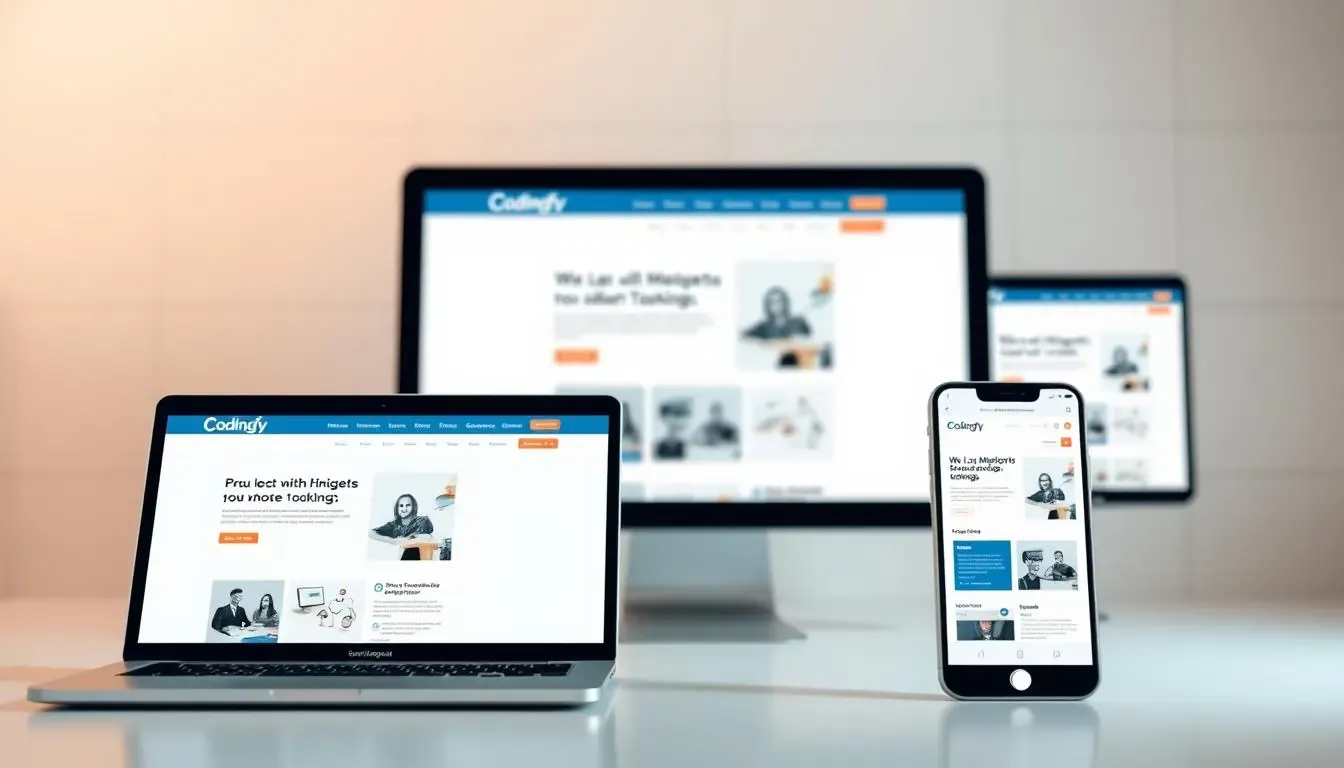
A well-crafted website that adapts to different devices can significantly enhance user experience, boost engagement, and drive conversions. As we navigate the ever-evolving world of web development, it's essential to prioritize responsive design to stay ahead of the curve.
Key Takeaways
- Crafting a website that is accessible on multiple devices is crucial for user experience.
- A mobile-friendly website can boost engagement and drive conversions.
- Responsive design is essential for staying competitive in the digital landscape.
- Websites should be designed to adapt to different screen sizes and platforms.
- A well-designed website can significantly enhance user experience.
The Fundamentals of Web Responsiveness
In today's digital landscape, a website's ability to respond to different screen sizes and devices is paramount. With users accessing websites through a myriad of devices, from smartphones to desktop computers, a responsive design ensures that your website provides an optimal viewing experience across various platforms.
The Evolution of Web Design
The web design landscape has undergone significant transformations over the years, driven by advances in technology and changes in user behavior. The proliferation of mobile devices has been a key factor in this evolution, pushing the demand for responsive and adaptive design. Websites are no longer just static entities; they are dynamic interfaces that must adapt to the user's device, screen size, and orientation.
- Early websites were primarily designed for desktop viewing.
- The advent of mobile devices necessitated a shift towards responsive design.
- Modern web design emphasizes flexibility and adaptability.
Why Every Website Needs to Adapt
With the majority of internet users now accessing websites through mobile devices, having a responsive website is no longer a luxury but a necessity. An adaptive design ensures that your website can reach a wider audience, improve user engagement, and ultimately drive more conversions. Moreover, search engines like Google prioritize mobile-friendly websites in their search results, making responsiveness a critical factor for SEO.
- Enhances user experience across different devices.
- Improves search engine rankings.
- Increases conversion rates through better accessibility.
Responsive Design: Core Principles and Benefits
In today's digital landscape, having a responsive website is no longer a luxury, but a necessity. As we explore the core principles of responsive design, it's essential to understand its definition and key concepts.
Definition and Key Concepts
Responsive design is an approach to web development that focuses on creating websites that provide an optimal viewing experience across a wide range of devices, from desktop computers to mobile phones. This is achieved through the use of flexible grids, images, and media queries that enable the website to adapt to different screen sizes and orientations.
The key to successful responsive design lies in its ability to detect the user's screen size and adjust the layout accordingly. This ensures that the website is easy to navigate and read, regardless of the device being used.
Business Advantages of Mobile-Friendly Websites
Having a responsive website offers numerous business advantages, particularly in terms of user experience, SEO benefits, and conversion rate optimization.
Improved User Experience
A responsive website provides an improved user experience by ensuring that the layout and content are optimized for the device being used. This leads to higher engagement rates and increased customer satisfaction.
SEO and Ranking Benefits
Responsive design also offers SEO and ranking benefits. Search engines like Google favor responsive websites in their search results, as they provide a better user experience. This can lead to improved search engine rankings and increased visibility for your business.
Conversion Rate Optimization
By providing a seamless user experience across devices, responsive design can help optimize conversion rates. Whether it's making a purchase, filling out a form, or subscribing to a newsletter, a responsive website makes it easier for users to take the desired action.
In conclusion, responsive design is crucial for businesses looking to establish a strong online presence. By understanding its core principles and benefits, businesses can create websites that are not only visually appealing but also user-friendly and optimized for search engines.
The Technical Foundation of Responsive Websites
Responsive web development hinges on several key technical elements that work together to ensure a seamless user experience across various devices and screen sizes.
Fluid Grids and Flexible Layouts
A fundamental aspect of responsive web design is the use of fluid grids and flexible layouts. Unlike traditional fixed-width layouts, fluid grids adapt to the screen size by using relative units such as percentages rather than fixed units like pixels. This approach allows the layout to dynamically adjust, ensuring that content is accessible and visually appealing on any device.
As Ethan Marcotte, a pioneer in responsive web design, once noted, "The control which designers know in the print medium, and often desire in the web medium, is simply a function of the limitation of the printed page." This highlights the importance of embracing flexibility in web design.
Responsive Images and Media
Another crucial component is the use of responsive images and media. This involves techniques such as using the `srcset` attribute to provide multiple image versions for different screen sizes and resolutions, and employing CSS techniques to ensure that images scale appropriately within their containers.
By implementing responsive images, developers can significantly improve page load times and user experience on mobile devices, contributing to better mobile optimization.
CSS Media Queries and Breakpoints
CSS media queries are a cornerstone of responsive web design, enabling developers to apply different styles based on specific conditions, such as screen width. By defining breakpoints, developers can dictate how the layout changes at certain thresholds, ensuring that the website remains usable and attractive across a range of devices.
"Media queries are a vital part of responsive design, allowing us to create different layouts for different screen sizes." -
Effective use of CSS media queries and breakpoints is essential for delivering a responsive website that caters to the diverse needs of its users.
Mobile-First: A Strategic Approach to Design
As mobile devices continue to dominate internet traffic, a mobile-first design is crucial for creating user-friendly interfaces. This approach prioritizes the needs of mobile users, ensuring that the most essential content and features are readily available.
Understanding the Mobile-First Methodology
The mobile-first methodology involves designing for the smallest screen first, then progressively enhancing the experience for larger screens. This strategy ensures that the core message and functionality of a website are preserved across devices.
Key benefits of a mobile-first approach include improved user experience, faster page loads, and better search engine rankings. By focusing on the most critical content and features, businesses can create a more streamlined and effective online presence.
Progressive Enhancement vs. Graceful Degradation
Progressive enhancement and graceful degradation are two design strategies that differ in their approach to handling varying screen sizes and device capabilities.
- Progressive Enhancement: Starts with a basic, functional experience for all users, then adds enhancements for more capable devices.
- Graceful Degradation: Begins with a fully-featured design for the most capable devices, then scales back for less capable ones.
A mobile-first approach typically employs progressive enhancement, ensuring that the core experience is robust and functional across all devices.
Content Prioritization for Small Screens
When designing for small screens, it's essential to prioritize content and features, focusing on the most critical elements that drive user engagement and conversion.
| Content Type | Priority Level | Reason |
|---|---|---|
| Main Call-to-Action (CTA) | High | Drives conversions and user engagement |
| Key Messaging | High | Communicates the value proposition |
| Secondary CTAs | Medium | Provides additional user pathways |
| Detailed Product Information | Low | Can be accessed through secondary pages or modals |
By prioritizing content effectively, businesses can create a more focused and engaging user experience on small screens.
Creating a User-Friendly Interface Across Devices
With the vast array of devices available, crafting a website that provides an optimal user experience across all platforms is essential. A user-friendly interface is no longer a luxury but a necessity for businesses aiming to capture and retain a wide audience.
Touch-Friendly Design Elements
One crucial aspect of a user-friendly interface is incorporating touch-friendly design elements. This includes ensuring that buttons and interactive elements are large enough to be easily tapped on smaller screens, and that the overall layout is intuitive and easy to navigate.
Navigation Patterns That Scale
Effective navigation is vital for a seamless user experience. Navigation patterns that scale well across different devices are essential. This involves using responsive design techniques to adapt the navigation menu according to the screen size, ensuring that it remains accessible and user-friendly.
Typography and Readability Considerations
The choice of typography and ensuring readability across devices is another key consideration. Clear, legible fonts and appropriate font sizes are crucial for maintaining readability on smaller screens. Additionally, the contrast between the text and background should be sufficient to make the content easily readable.
Accessibility in Responsive Design
Finally, ensuring accessibility in responsive design is critical for creating a truly user-friendly interface. This involves following accessibility guidelines to ensure that the website is usable by everyone, including individuals with disabilities. Features such as screen reader compatibility and keyboard navigation are essential components of an accessible design.
By focusing on these aspects, businesses can create websites that not only look great across various devices but also provide a superior user experience, driving engagement and ultimately, conversions.
Advanced Techniques in Responsive Web Development
Advanced techniques in responsive web development are not just about aesthetics; they're about creating functional, user-friendly interfaces that adapt to any device. As we explore these techniques, we'll delve into the modern tools and methodologies that make responsive design both efficient and effective.

Modern CSS Grid and Flexbox
Modern CSS Grid and Flexbox are powerful layout systems that have revolutionized responsive web design. CSS Grid allows for the creation of complex, two-dimensional layouts with ease, while Flexbox excels at handling one-dimensional layouts, making them perfect for component-level design, If you need to learn CSS Basics Click Here.
Using CSS Grid, developers can define grid containers and items, enabling precise control over the placement and sizing of elements. Flexbox, on the other hand, provides a flexible box layout model that makes it easy to design complex layouts with less code.
Responsive Web Components
Responsive web components are another crucial aspect of modern web development. These components are designed to be reusable, self-contained pieces of code that can be easily integrated into various parts of a website. By creating responsive web components, developers can ensure consistency across the site and simplify the development process.
These components can range from simple elements like buttons and inputs to more complex structures like navigation menus and data tables. By making these components responsive, developers can ensure that they work seamlessly across different devices and screen sizes.
Handling Complex Data and Tables
Handling complex data and tables is a common challenge in web development. To address this, developers can use various techniques such as data visualization, table responsiveness, and clever use of CSS to make complex data more manageable on smaller screens.
One effective strategy is to use responsive tables that can adapt to different screen sizes. This can involve hiding less important columns on smaller screens or using horizontal scrolling for tables that are too wide.
Performance Optimization Strategies
Performance optimization is critical in responsive web development. Techniques such as image compression, code minification, and lazy loading can significantly improve a website's load times and overall performance.
By implementing these performance optimization strategies, developers can ensure that their responsive websites are not only visually appealing but also fast and efficient, providing a better user experience across all devices.
Mobile Optimization: Beyond Basic Responsiveness
Beyond the basics of responsive design, mobile optimization is about crafting an exceptional mobile experience that drives engagement and conversions. While a responsive website adjusts its layout to fit different screen sizes, mobile optimization focuses on delivering a fast, efficient, and highly functional experience for mobile users.
Speed and Performance for Mobile Users
One of the critical aspects of mobile optimization is ensuring that your website loads quickly and performs well on mobile devices. A slow-loading website can lead to high bounce rates and a poor user experience.
Image Optimization Techniques
Optimizing images is crucial for improving page load times. Techniques include compressing images, using the right file formats (like WebP), and implementing lazy loading to defer image loading until they're needed.
Minimizing HTTP Requests
Reducing the number of HTTP requests can significantly improve your website's load time. This can be achieved by minimizing the use of external scripts, combining CSS files, and using CSS sprites.
Mobile-Specific Features and Capabilities
Mobile devices offer unique features that can enhance the user experience, such as geolocation services, camera access, and push notifications. Leveraging these features can make your website more interactive and engaging.
Offline Functionality and PWAs
Progressive Web Apps (PWAs) offer a way to provide offline functionality and a native app-like experience to users. By caching key resources and using service workers, PWAs can ensure that your website remains functional even without a stable internet connection.
By focusing on these aspects of mobile optimization, you can create a more engaging, efficient, and user-friendly experience for your mobile visitors, ultimately driving more conversions and enhancing your brand's mobile presence.
Responsive Design vs. Adaptive Design Approaches
When it comes to crafting websites that cater to a diverse range of devices, designers often find themselves torn between responsive design and adaptive design. Both methodologies have their strengths and weaknesses, and understanding these differences is crucial for making an informed decision.

Understanding the Key Differences
Responsive design involves creating a website that automatically adjusts its layout and content to fit various screen sizes and devices. This is achieved through the use of fluid grids, flexible images, and CSS media queries. On the other hand, adaptive design involves designing multiple versions of a website for different devices, using server-side technology to detect the device type and deliver the appropriate version.
A key difference between the two approaches lies in their handling of device diversity. Responsive design is more flexible and can adapt to any screen size, whereas adaptive design relies on predefined breakpoints to determine the layout. As noted by web design expert, Ethan Marcotte, "Responsive design is not just about resizing images and adjusting layouts; it's about creating a cohesive user experience across all devices."
"The goal of responsive design is to provide an optimal viewing experience—easy reading and navigation with a minimum of resizing, panning, and scrolling—across a wide range of devices."
| Design Approach | Key Characteristics | Ideal Use Case |
|---|---|---|
| Responsive Design | Fluid grids, flexible images, CSS media queries | Projects requiring flexibility across a wide range of devices |
| Adaptive Design | Multiple versions for different devices, server-side detection | Projects where device-specific features are critical |
Selecting the Right Strategy for Your Project
The choice between responsive design and adaptive design depends on several factors, including project requirements, target audience, and device diversity. For projects that require a high degree of flexibility and a future-proof approach, responsive design might be the more suitable choice. Conversely, for projects where device-specific features are critical, adaptive design could offer more benefits.
Ultimately, understanding the strengths and limitations of each approach will enable developers to make informed decisions that cater to their project's unique needs.
Testing and Optimizing for All Devices
With the vast array of devices available, testing and optimizing websites for all screen sizes is more important than ever. Ensuring a seamless user experience across various devices is crucial for the success of a website.
Essential Testing Tools and Methodologies
To ensure a website is responsive and performs well, several testing tools and methodologies can be employed. Google's Mobile-Friendly Test and Responsive Design Testing tools are invaluable resources. These tools help identify issues that may not be visible during the development phase.
Some key testing methodologies include:
- Cross-browser testing to ensure compatibility
- Device-specific testing for popular devices
- User experience (UX) testing to validate design decisions
As
"The way to get started is to quit talking and begin doing." - Walt Disney
, implementing these testing methodologies is a step towards a more robust website.
SEO Optimization for Responsive Sites
SEO optimization is critical for responsive sites to ensure they rank well in search engine results. Mobile-first indexing means that Google predominantly uses the mobile version of the content for indexing and ranking. Ensuring that the responsive design is correctly implemented and that content is accessible on all devices is vital.
| SEO Factor | Importance | Responsive Design Impact |
|---|---|---|
| Page Speed | High | Improves with optimized images and minified CSS |
| Mobile Usability | High | Enhanced with responsive design elements |
| Content Accessibility | High | Ensured through proper HTML structure |
Analytics and User Behavior Analysis
Understanding how users interact with a website is crucial for further optimization. Tools like Google Analytics provide insights into user behavior, helping identify areas for improvement. By analyzing metrics such as bounce rate, session duration, and conversion rates, website owners can make informed decisions to enhance the user experience.
By combining thorough testing, SEO optimization, and analytics analysis, website owners can ensure their responsive design is not only visually appealing but also performs exceptionally across all devices.
Conclusion
As we've explored throughout this article, responsive design is crucial for creating mobile-friendly websites that cater to the diverse needs of users across various devices.
By adopting responsive design principles, businesses can ensure a seamless user experience, regardless of whether visitors are accessing their site on a desktop, tablet, or smartphone.
This not only enhances user engagement but also contributes to improved search engine rankings, as search engines like Google prioritize mobile-friendly websites in their results.
To reap the benefits of responsive design, focus on implementing flexible grids, responsive images, and CSS media queries, while prioritizing user experience and accessibility.
By doing so, you'll be well on your way to creating a website that resonates with your audience and drives long-term success.
FAQ
What is responsive web design?
Responsive web design is an approach to web development that focuses on creating websites that provide an optimal viewing experience across a wide range of devices, from desktop computers to mobile phones.
Why is a mobile-friendly website important?
A mobile-friendly website is crucial because it ensures that your site is accessible and usable by the majority of internet users who access the web through mobile devices, thereby improving user experience and potentially boosting conversion rates.
How does responsive design improve SEO?
Responsive design improves SEO because search engines like Google favor mobile-friendly websites in their rankings, and a responsive site ensures that your content is easily crawlable and indexable across different devices.
What are the key elements of a responsive website?
The key elements include fluid grids, flexible images, and CSS media queries that enable the site to adapt its layout and visual elements to different screen sizes and devices, ensuring a seamless user experience.
How do I test my website's responsiveness?
You can test your website's responsiveness using various online tools and methodologies, such as resizing your browser window, using device simulators, or leveraging services like Google's Mobile-Friendly Test tool.
What is the difference between responsive and adaptive design?
Responsive design involves creating a flexible grid that adapts to different screen sizes, whereas adaptive design involves creating multiple fixed layouts that are served to different devices based on detection, with responsive being more fluid and adaptive being more static.
Can I make my existing website responsive?
Yes, it is possible to make an existing website responsive by applying responsive design principles, such as updating your CSS to include media queries, adjusting your HTML structure, and optimizing images, which can be done through a redesign or by applying retroactive fixes.
How does responsive design impact website loading speed?
Responsive design itself doesn't directly impact loading speed, but optimizing images and minimizing HTTP requests, which are often part of responsive design practices, can significantly improve a website's loading speed, especially on mobile devices.
What are Progressive Web Apps (PWAs), and how do they relate to responsive design?
Progressive Web Apps are web applications that use modern web technologies to provide a native app-like experience to users, and they are inherently responsive, as they are designed to work across different devices and screen sizes, providing offline functionality and other advanced features.
